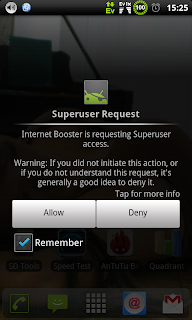ဖုန္းအားအျမန္၀င္ေစၿပီး Boost ကိုဆရာ၀န္လိုေစာင့္ေရွာက္ေပးမဲ့ေဆာ့၀ဲေကာင္းေလးပါ ဖုန္း user ေတြ
ေဆာင္ထားသင့္တဲ့ေဆာ့၀ဲေကာင္းေလးပါေအာက္မွာေဒါင္းၿပီးသံုးႏိုင္ပါတယ္ (ပုသိမ္အိုင္တီ)
Battery Saver Pro丨Boost Doctor v2.0.1 Apk | 10 MB | Resumable Links | Requires : Android 2.3.3 and up |
Battery Saver Pro is AD-FREE and proud of being “EXTREMELY EASY” Android Battery Saver!
Battery Saver Pro
What’s in this version : - Brand new design ! / New useful widget, plug in-out popup, pull-down menu improved / New mode settings / White-list function added / Optimize efficiency increased
App Review:
Master your save battery skills & phone
boost skills easily! This app helps users Save battery life with
ONE-TAP by optimizing phone settings which functions as Memory Cleaner,
App Killer, Task Killer, and Various Function Controller. On top of
that, with Deep Sleep Mode Configuration – Normal / Smart / Advanced /
Custom / you can easily change the Battery Saver Mode to prolong your
battery life. App Consumption Mode geared as well, letting you
understand which Application consumes the battery the most. Super useful
battery saver widget, and many more features. If properly used, this
app can save battery power up to 2x-4x more, boost your phone go lot
faster! Yet, This app is Extremely Easy.
5 in 1 Toolbox Mix App! – One-Tap Optimizer including Memory Cleaner,
Junk Cleaner, Task Killer, Functions Controller. Charging Mode – Track
your phone remaining time. App Consumption Tracker – See which
application consumes the battery the most. Deep Sleep Mode – Configure
your custom saving mode with one-tap! And Super Easy Widget. 5 Features
but it’s still VERY EASY TO USE! Download this app/widget, become a
master of Android Optimizer!- One-Tap Optimizer (including Memory Cleaner/Junk Cleaner/Task Killer)
- Cleans up Memory, Kills tasks with extremely simple one-touch “Optimize” button to save energy!
- Indicates how many hours you can save with one-tap. Defend your phone from drain!
- Sleep Mode Battery Saver
- Eventhough you are not using the phone, it syncs data every seconds that will drain your battery life.
- While not using your phone, set your “Sleep Mode” to save battery!
- App Consumption Tracker / Uninstaller
- Tracks and shows you which app drains & save battery life at certain level
- Choose the app that drains the most and Uninstall/or/Force Stop to save time!
- Remaining Time Tracker
- Indicates the remaining/limit time for Talktime,Game,Standby,AudioPlayback,MoviePlayback,WebSurfing,and Reading.
- Life level in percent (%) at status bar.
- Widget
- Access your Battery Saver Function from Home screen Widget
Download Here
www.patheinit.com
Payephyokyaw(ပုသိမ္အိုင္တီ)
ပုသိမ္နည္းပညာ