ေခါင္းစဥ္ကိုဖတ္လိုက္တာနဲ႕တင္ဘဲ
ေတာ္ေတာ္ေလးစိတ္၀င္စားဖို႕ေကာင္းေနပါျပီ။ ကၽြန္ေတာ္တို႕ Viber ကို
သာသံုးေနၾကတာပါ။ Message ေတြကို Backup လုပ္လို႕မရဘူးဆိုတာလူတိုင္းသိပါတယ္။
Phone ဒါမွမဟုတ္ မိမိသံုးေနတဲ့ Viber Application သာတစ္ခုခုျဖစ္သြားလို႕
Install ျပန္လုပ္ခဲ့မယ္ဆိုရင္ အရင္တုန္း က Message
အားလံုးေပ်ာက္ဆံုးသြားမွာပါ။ မိမိတို႕ရဲ႕အမွတ္တရ အျပန္အလွန္ပို႕ထားတဲ့
Message ေတြက တကယ္ကို အေရးၾကီးပါတယ္။ အခု တင္ေပးလိုက္တဲ့ Backup Text For
Viber ေလးေပၚလာေတာ့ မိမိတို႕ရဲ႕ အေရးၾကီး တဲ့ Message ေတြကို Backup
လုပ္ႏိုင္ပါျပီ။ ဘယ္ေလာက္ေတာင္အဆင္ေျပသလည္းဆိုရင္ဗ်ာ။
Viber Messages ေတြကို Text ,
CSV, Excel and HTML စတဲ့ Format မ်ားအျဖစ္ Convert လုပ္ႏိုင္ပါတယ္။
Message ေတြကိုလည္း Print လုပ္ျပီးစာရြက္ေလးနဲ႕သိမ္းႏိုင္ပါေသးတယ္။
ေတာ္ေတာ္ေလးအဆင္ေျပပါ တယ္ဗ်ာ။ တစ္ခုေတာ့ ရွိတယ္ေနာ္။ Viber v3.0
ႏွင့္အထက္မွသာ အခု Application နဲ႕အသံုးျပဳႏိုင္မွာျဖစ္ပါ တယ္။
အသံုးျပဳပံုကိုလည္း အေအာက္မွာ Screen Shot ရိုက္ျပီးတင္ေပးလိုက္ပါတယ္ဗ်ာ။
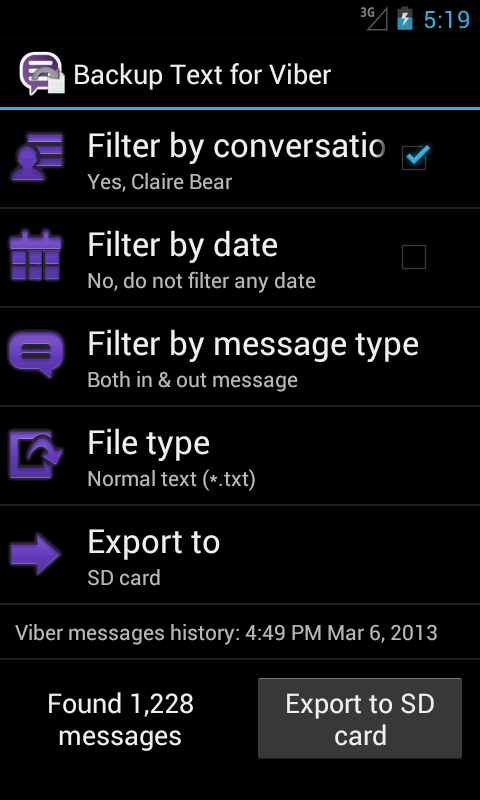
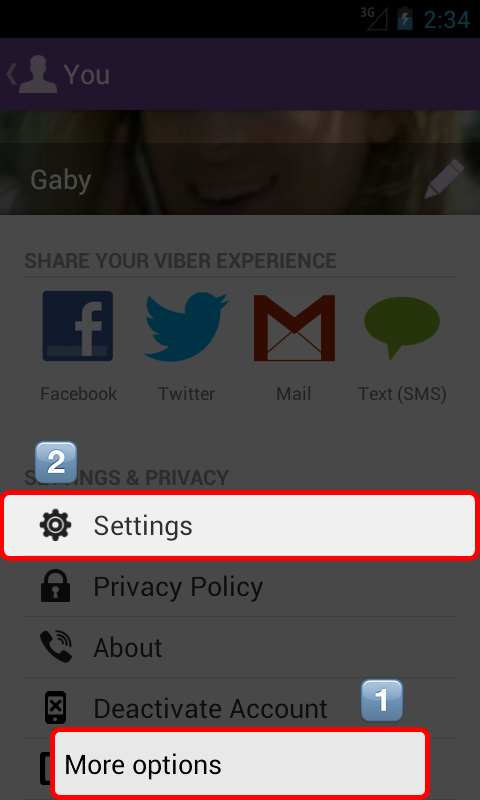
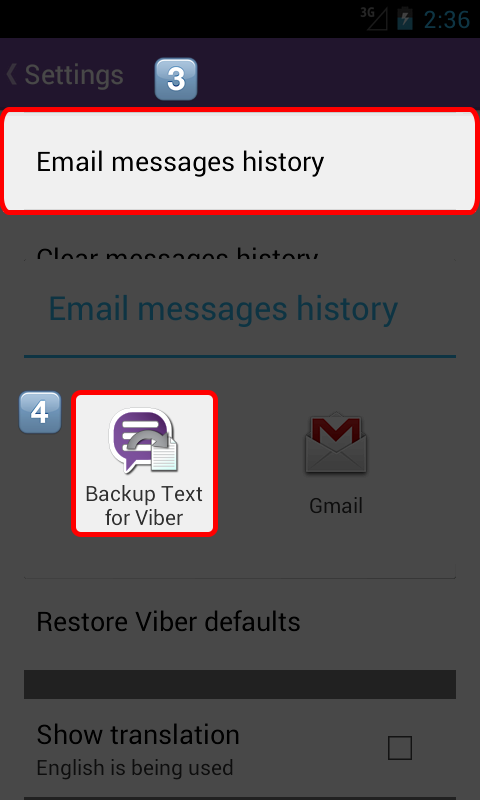
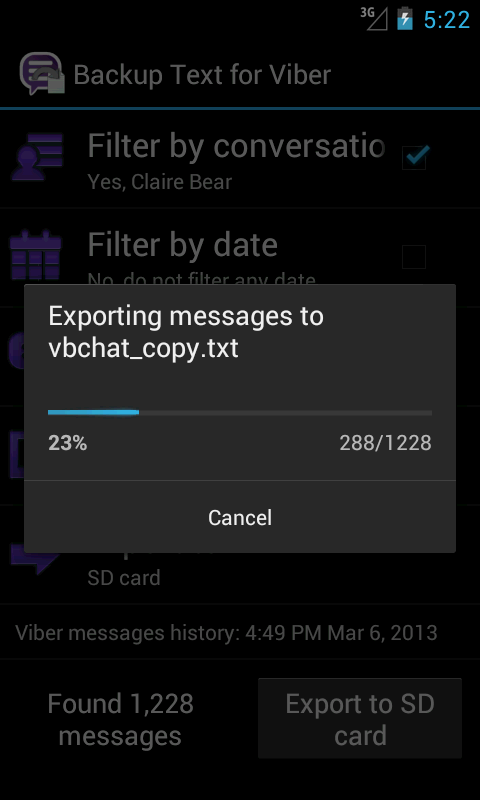
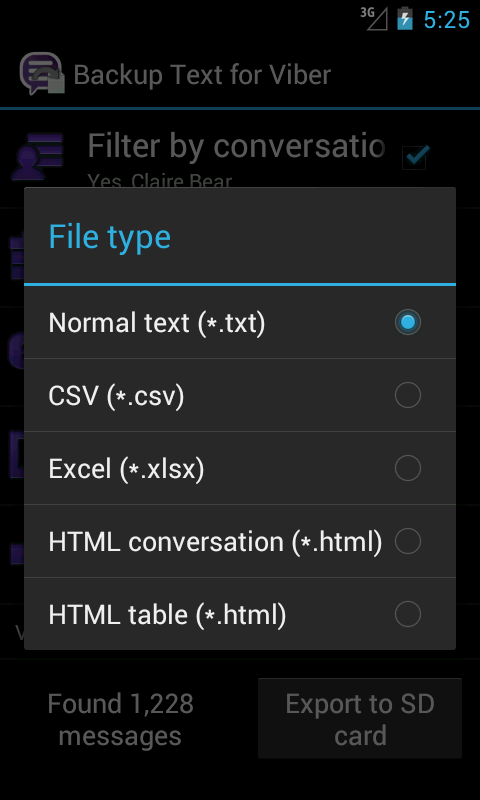
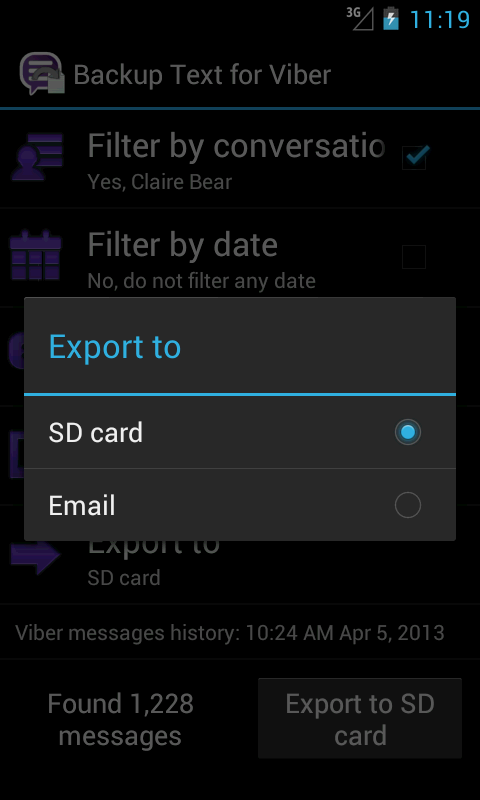
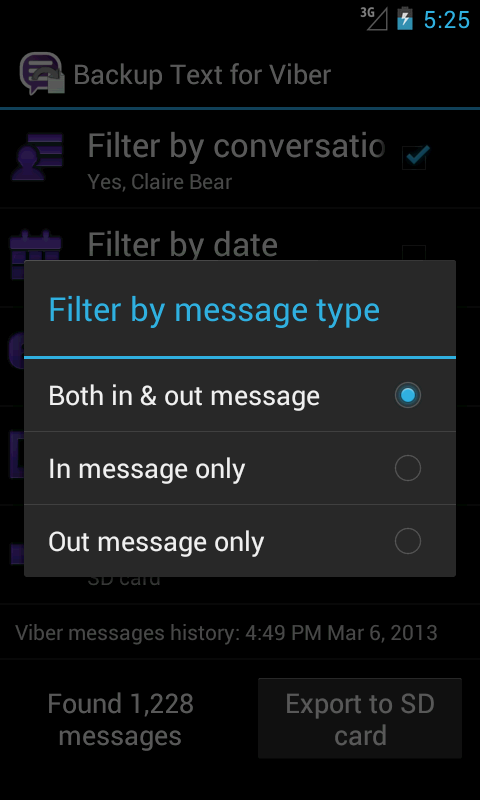
Backup Text for Viber allows you to export your Viber messages, convert to Plain Text,
CSV, Excel and HTML file formats and yes, those files can be read in your phone or computer!
Your exported files can be saved on your phone's SD card or sent to your email as attachment.
It is fast and easy to backup your Viber messages!♥♥ Your Viber need to be updated to version 3.0 or later
★ Features:
* Export your conversation messages and Emoticon icons can be displayed in the HTML format
* Export and send to your email as attachment directly
* Filter by conversation
* Filter by date
* Filter by message type
* Sorting messages
* Export to Normal plain text (*.txt)
* Export to CSV, comma-separated values (*.csv)
* Export to Excel 2007/2010 workbook (*.xlsx)
* Export to HTML conversation (*.html)
* Export to HTML table (*.html)
* Selectable date and time format
* Support Unicode UTF-8 encoding with/without BOM
* Support Windows, Unix, Mac plain text new line format
★ Our Facebook page has some Sample Output screenshots
♥ Backup Text for Viber and SMS to Text share same file format. Using our app SMS to Text,
those export Viber messages can be restored to your phone as SMS
♥♥ How to use:
Backup Text for Viber export your messages, based on your Viber messages history backup.
Please follow the steps below, to make the up-to-date messages history backup:
Your exported files can be saved on your phone's SD card or sent to your email as attachment.
It is fast and easy to backup your Viber messages!♥♥ Your Viber need to be updated to version 3.0 or later
★ Features:
* Export your conversation messages and Emoticon icons can be displayed in the HTML format
* Export and send to your email as attachment directly
* Filter by conversation
* Filter by date
* Filter by message type
* Sorting messages
* Export to Normal plain text (*.txt)
* Export to CSV, comma-separated values (*.csv)
* Export to Excel 2007/2010 workbook (*.xlsx)
* Export to HTML conversation (*.html)
* Export to HTML table (*.html)
* Selectable date and time format
* Support Unicode UTF-8 encoding with/without BOM
* Support Windows, Unix, Mac plain text new line format
★ Our Facebook page has some Sample Output screenshots
♥ Backup Text for Viber and SMS to Text share same file format. Using our app SMS to Text,
those export Viber messages can be restored to your phone as SMS
♥♥ How to use:
Backup Text for Viber export your messages, based on your Viber messages history backup.
Please follow the steps below, to make the up-to-date messages history backup:
** Step-2. "5sec". ေလာက္ေစာင္႕ေပးပါ။
** Step-3. " << SKIP AD >> ".ကိုႏွိပ္ေပးပါ။
** Step-4. Download Link က်လာပါလိမ္႕မယ္။
** အဆင္ေျပပါေစဗ်ာ။
Credit..by..
www.pyaephyo.com
www.pyaephyo.com
No comments:
Post a Comment